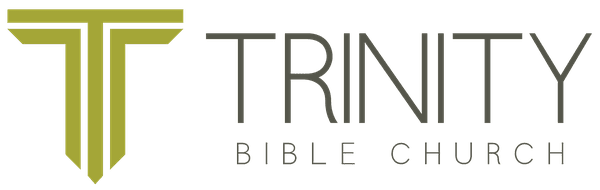There are many great options for tools for online group meetings, small group hangouts, or a virtual coffee chat. During this time of quarantine, we want you to be intentional about social distancing but to continue to be in community with each other. Think about how you can create an online community using one of these tools.
If you don't already have one you're comfortable with, here are some excellent choices. All allow multiple users, no downloads needed, and only the host needs to have an account.
Google Hangouts
Ideal for casual or smaller groups
Google Hangouts are free, easy to use, very good for discussions with peers and friends. Good up to 10 participants.
Zoom
Ideal for small or large groups, training or education
Free for meetings up to 45 minutes, very user-friendly, good presentation tools, can handle a large number of participants.
Microsoft Teams
Ideal for Businesses and existing Office365 users
Particularly good for teams that need to get work done together, share files or work on documents together. Limitation: max 4 people on-screen at once.